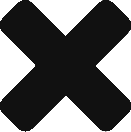RAM mount x-grips is that the base is separate from the “neck” area which is separate from the mount. That means you can use the same x-grip on your car, bike, motorcycle and, er, hydrofoil
[caption id="attachment_217" align="alignnone" width="2448"] The ultimate CarPlay dash mount for your iPhone X[/caption]
In the image above we see that the RAM “Flex adhesive base” is both stuck to the dashboard and also screwed in. Be sure you know what’s under the dashboard before drilling through.
[caption id="attachment_216" align="alignnone" width="3264"]
The ultimate CarPlay dash mount for your iPhone X[/caption]
In the image above we see that the RAM “Flex adhesive base” is both stuck to the dashboard and also screwed in. Be sure you know what’s under the dashboard before drilling through.
[caption id="attachment_216" align="alignnone" width="3264"] The ultimate CarPlay dash mount for your iPhone X[/caption]
Above we see the result. This mounting technique allows your to see the Apple CarPlay textual directions on the iPhone X while the Apple Maps component shows on the screen. It works nicely together.
An Aside: Apple maps is getting better. It knows where problem spots are and will route you around them., It also can do multi-hop directions. Put in your final destination then select the waypoint, be it gas station, restaurant, by using the browse feature. I’ll do another blog post about that later next week.]]>
The ultimate CarPlay dash mount for your iPhone X[/caption]
Above we see the result. This mounting technique allows your to see the Apple CarPlay textual directions on the iPhone X while the Apple Maps component shows on the screen. It works nicely together.
An Aside: Apple maps is getting better. It knows where problem spots are and will route you around them., It also can do multi-hop directions. Put in your final destination then select the waypoint, be it gas station, restaurant, by using the browse feature. I’ll do another blog post about that later next week.]]>